How to Create a Spring Boot Application

First, you must go to the following website:
After, fill in the group and the artifact fields. Example:
- Group: com.mydomain
- Artifact: demo
In the Search for dependencies field fill in: Web
The other fields can use the default value.
After you have filled in all the fields, you will have something corresponding to the image below:
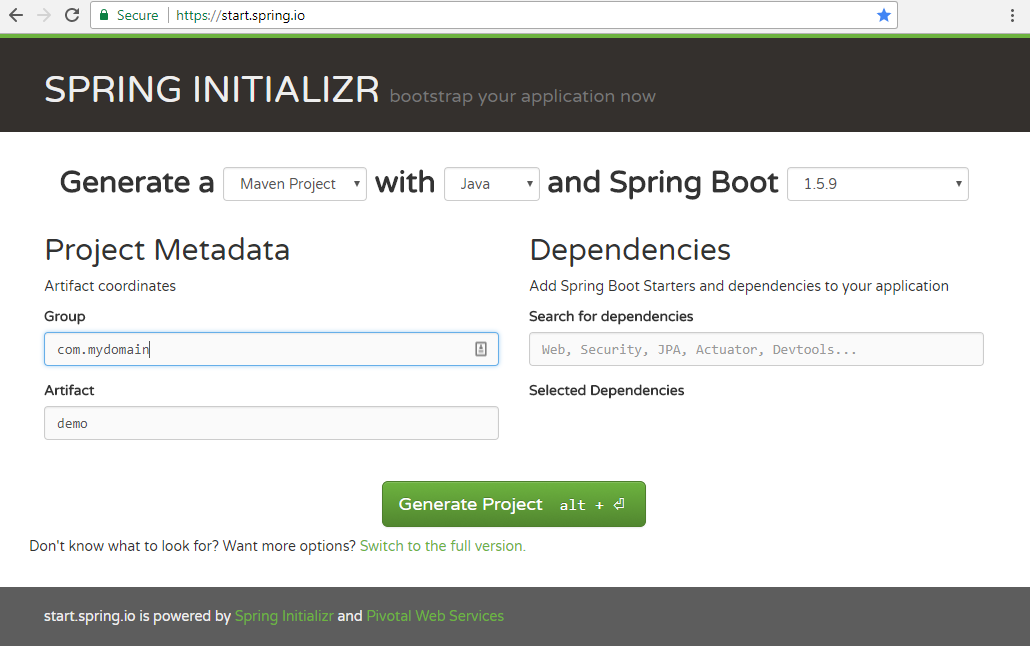
Now, click on the Generate Project button
So, download the ZIP file and unzip it.
Using a text editor ( I recommend Visual Studio Code), open the demo folder.
Now we are going to create the web controller named HelloWorldController.java:
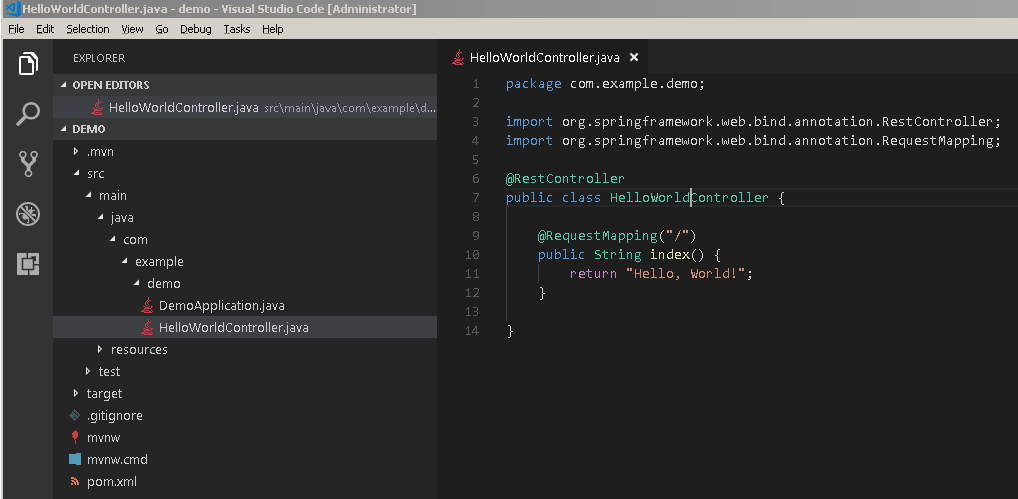
Using the command prompt you can initialize the application using the mvn spring-boot:run command using Maven. After the execution, you will see the success message referring to the initialization from an embedded Apache Tomcat.
** 2017-12-02 12:40:50.915 INFO 7444 — [ main] com.example.demo.DemoApplication : Started DemoApplication in 6.207 seconds (JVM running for 14.739) **
So, access http://localhost:8080 in the web browser.

That was pretty easy :)
 Never miss a story from us, subscribe to our newsletter
Never miss a story from us, subscribe to our newsletter